Ultimate WooCommerce Starter Bundle to Kickstart Your eCommerce Business
Create WooCommerce BOGO coupons, gift cards, giveaways, coupon codes, store credits, and more - everything you need to drive more sales.

20+ sales
channels

Google Shopping
programs

Server Cron
scheduler

Advanced
filters

Multilingual and
Multicurrency
30 Days Money Back Guarantee
99% CustomerSatisfaction Rating
A subscription entitles you to 1 year of updates and support from the date of purchase. Cancel renewal anytime.
All the prices shown are in USD
Trusted by 1.5+ Million Websites
Create and Print Multiple Types of WooCommerce Address Labels
Automatically create customized shipping, billing, return, and from address labels for your orders with ease.
Automatically Create Address Labels
Automatically generate address labels when new orders are placed. The address labels can be downloaded from the Order edit page.
Supports Multiple Address Types
Include various address types on your labels, such as the shipping address, billing address, sender's address, or return address.
Print Address Labels in Bulk
Bulk print address labels for multiple orders on a single sheet to streamline your order fulfillment process and get shipments out faster.
Pre-built Templates for Address Labels
Choose from multiple pre-built layouts or create a custom template for your WooCommerce address labels.
Customize Layout Properties
Customize your WooCommerce address labels by adjusting layout properties like size, text alignment, and more.
Multilingual Support
Built-in translation support for 10+ languages, plus compatibility with multilingual plugins like WPML.
Try with Confidence

99% Satisfaction Rating
We make every effort to make sure our customers are happy.

Average 5 star rating
Our plugins are highly regarded in WordPress forums and review platforms.

100% Money-Back Guarantee
Our 30-day No-Risk Money Back Policy assures 100% money back.
Trusted by website owners_ from 100+ Countries
Generate WooCommerce Product Feeds for Multiple Sales Channels
Create WooCommerce product feeds for multiple eCommerce sales channels and ensure free listings for your store products. You can specifically generate the product data feed for different eCommerce channels.
Supported Channels: Google Shops, Facebook shops, Facebook Dynamic Ads, Instagram Shops, Google Local Product Inventory, Google Local Inventory Ads, Google Promotions, Google Product Reviews, TikTok Ads, Pinterest feed, Pinterest RSS, Snapchat feed, Idealo, PriceRunner, PriceSpy, Bing, Skroutz, Shopzilla, Bizrate, Become, Price grabber, Fruugo, Leguide.
Apart from these sales channels, you can also generate custom data feed files. This will give you endless possibilities for generating product data feeds for any sales channel.
By listing your WooCommerce products on various sales channels, you can easily navigate potential buyers to your store site. This will increase sales, conversion, and site traffic on your website.

Create Product Feeds for Various Google Feeds
You can create product feeds for Google’s different shopping programs, such as Google Local Product Inventory, Google Local Ads, Google Merchant Promotions, and Google Product Reviews. This will help you get more online and offline visibility for your products.
You can build your online presence and let your customers know your store has the items they want.
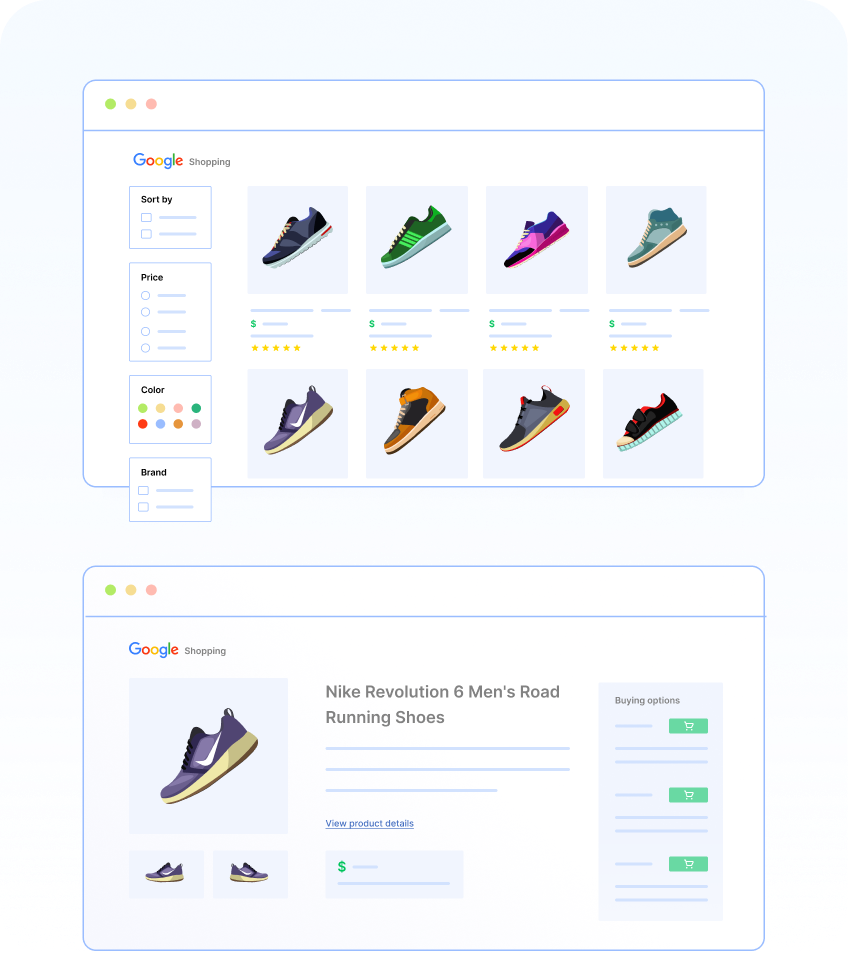
Sync WooCommerce Products with Facebook/Instagram Catalog
Get your WooCommerce products synced with the Facebook catalog by connecting your WooCommerce store with the Facebook Business Manager. The catalog sync option allows you to sync and update product information anytime.
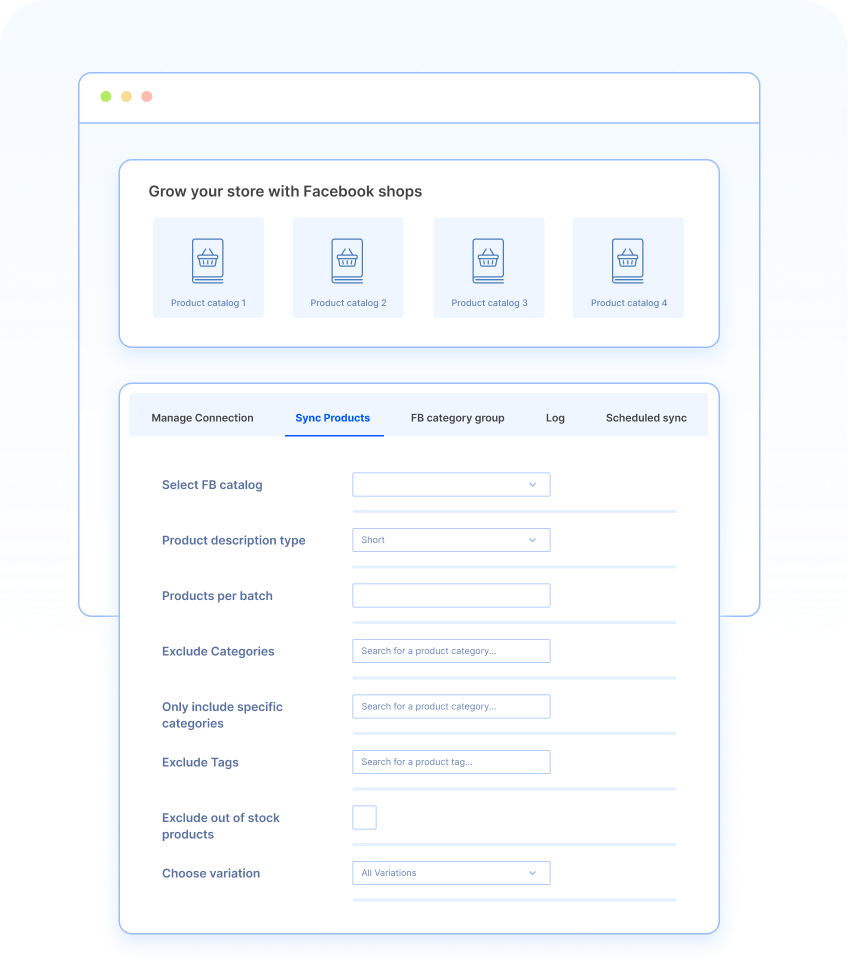
Use Advanced Filters and Conditions When Generating Product Feed
Generate product feed only for the products that you want to list on the sales channels. Use advanced filters and conditions to specifically include or exclude products for generating product feed.
Configure different conditions and rules based on different product fields to filter products when generating product feed.
Whether you want to exclude a specific category of products, include products having a specific range of price, or products having a specific attribute all can be done with the WooCommerce product feed manager plugin.
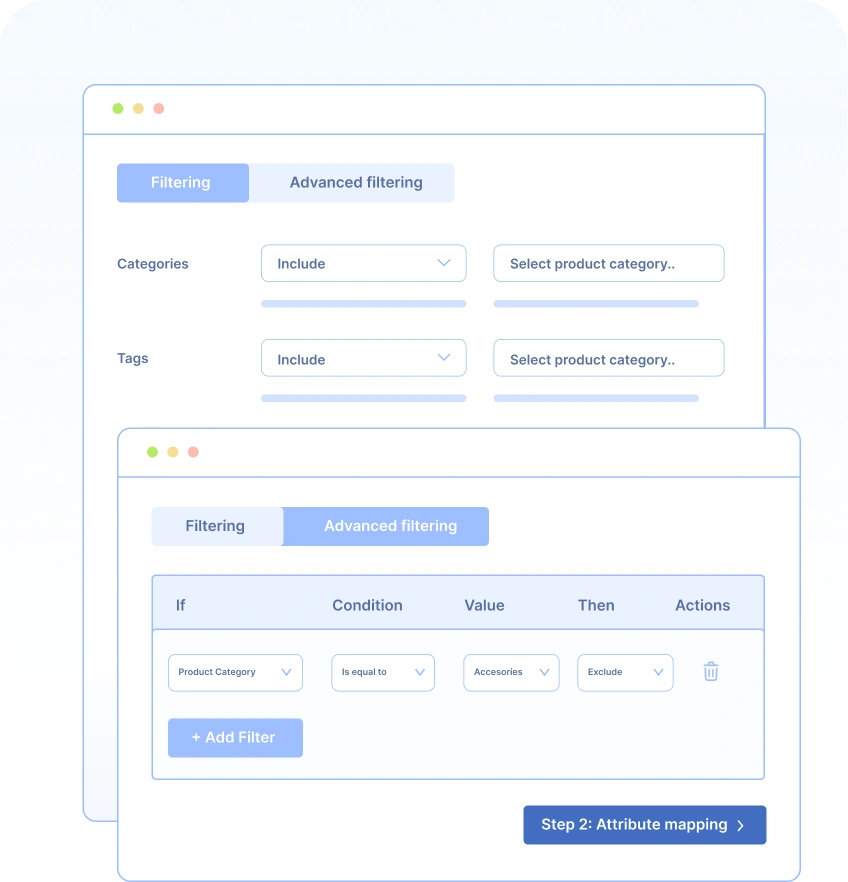
Update Product Info Automatically by Scheduling Auto-feed Refresh with Server Cron
No need to worry about updating the WooCommerce product data, like pricing and stock availability, every time, thanks to the auto feed refresh option. The plugin automatically refreshes the product feeds according to your chosen interval.
Schedule the refresh interval for updating the feed for different sales channels. You can schedule auto-refresh at custom intervals, daily, weekly, or monthly. The plugin supports both WordPress Cron and Server Cron for scheduling the data feed updates. So you can ensure seamless feed updates even if you are using managed hosting or dealing with large number of products or a less active site.
With this plugin, you can monitor the progress of your scheduled actions from a single page. You also have the option to edit, remove, download, or manually refresh the feed.
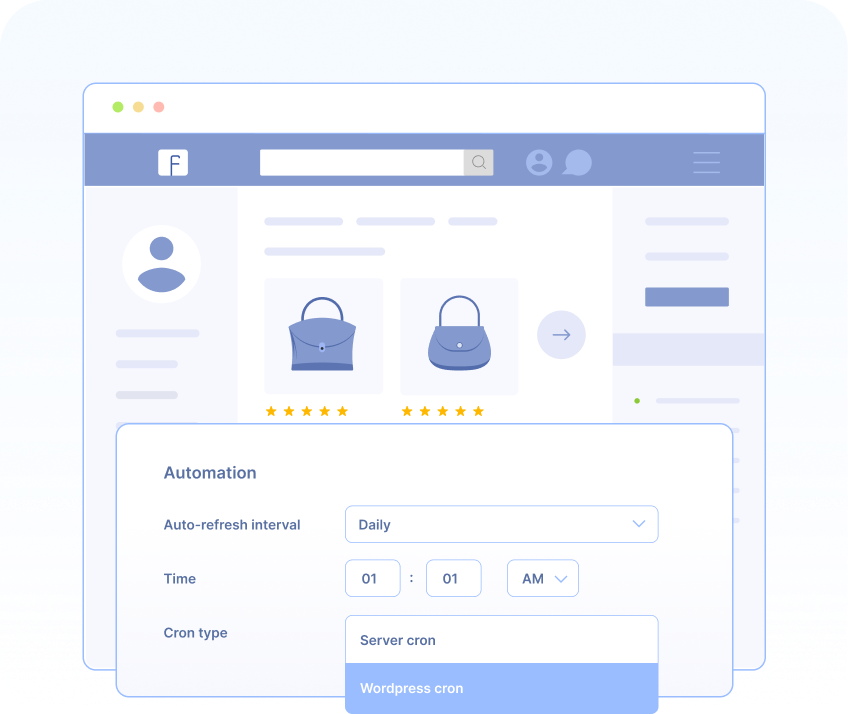
Attribute Mapping & Category Mapping Options for WooCommerce Products
Map your WooCommerce product categories with Meta Shop and Google Shop categories or sub-categories. The advanced category mapping makes it easy for your customers to find out what they’re looking for.
Your product pages will get more traffic if your store products are mapped correctly to Facebook or Google categories. Mapping is a one-time process, and the current mapping will be saved for the future. However, you still have the option to edit your preferences for mapping from the respective category edit pages in WooCommerce.
You also have the option to map WooCommerce product data with relevant attributes of the respective sales channels. This will help you ensure your store products are displayed correctly on the eCommerce sales channels.

Add Additional Fields to WooCommerce Products
There are numerous fields available on Facebook and Google Shops that are not available by default inside WooCommerce. This plugin adds certain additional fields to WooCommerce product edit pages, eliminating the need for store owners to enter these details manually.
It supports numerous custom fields to be added to the WooCommerce edit product pages. These fields include Brand, GTIN, MPN, Condition, Age group, Gender, Color, Material, Pattern, Size, Unit price, and more.
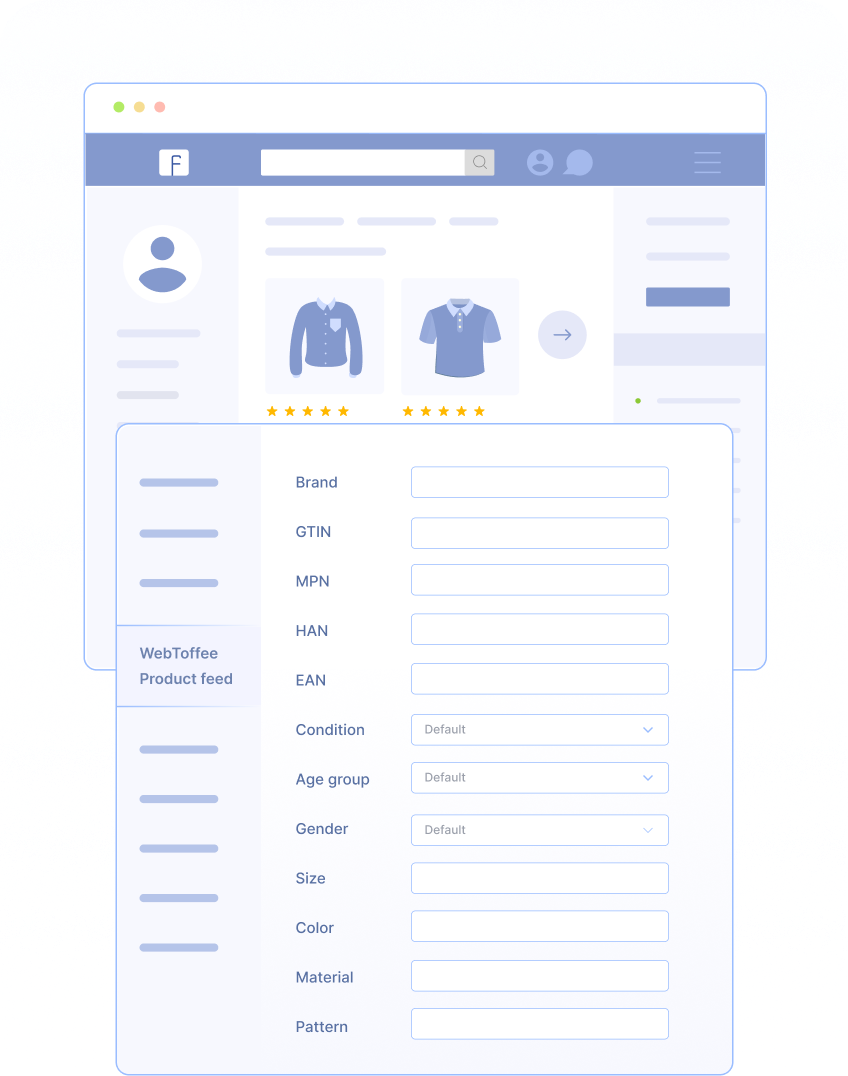
Multilingual and Multicurrency Support
Make your store products reach millions of users, crossing the language barrier. The multilingual feed lets you display your store products in the language of the users with the help of the WPML plugin.
The plugin is also compatible with the WCML plugin and lets you display the product pricing in currencies based on the visitor’s country. Get more visitors to your product pages from users all across the world.
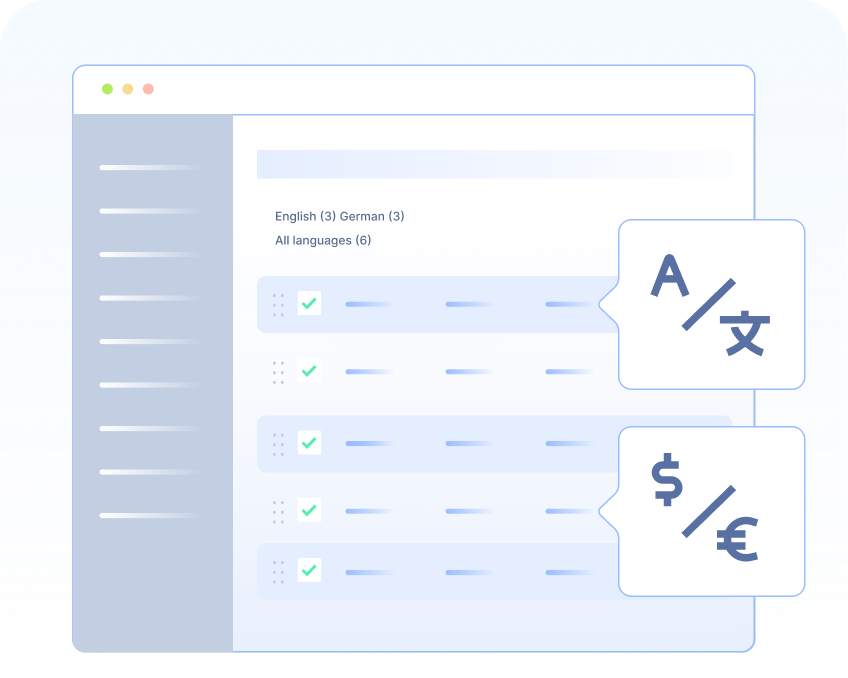
Support for Multiple Product Types Including Variations
Your WooCommerce store might have different product variations, attributes, bundled products, etc., which are all supported by the WooCommerce product feed plugin.
Also, our plugin allows you to add additional variations specifically for Facebook or Google Shops. This ensures that all your product details will be displayed accurately on these sales channels and lets you make your customers easily access the products of their choice.
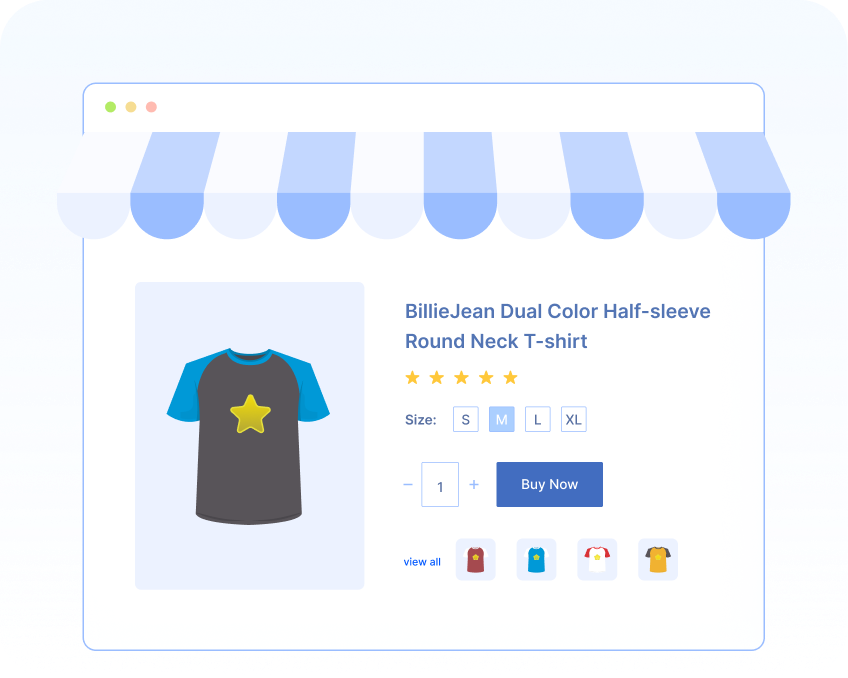
Multivendor Compatibility
This WooCommerce Product Feed plugin is compatible with the Dokan Multivendor plugin. You can easily choose single or multiple vendors when generating the product feed file. This will give you flexibility when your store has products from multiple vendors.
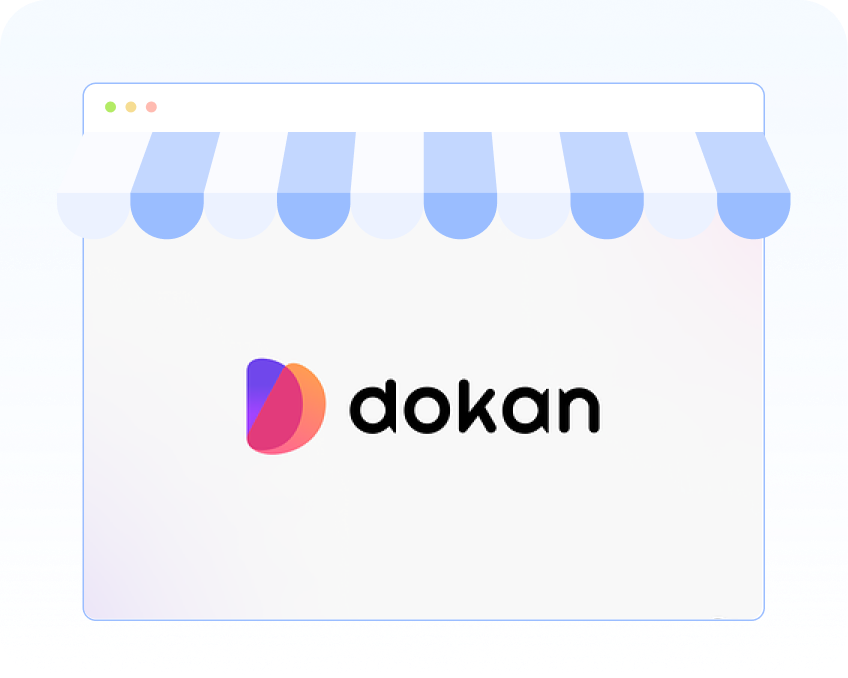
| Technical info |  |
 |
 |
|---|---|---|---|
| Minimum Version | 5.6 or higher | 3.3 or higher | 3.0 or higher |
| Tested upto | 8.0 | 6.2 | 8.2 |
You may also like these plugins

New Bundle product
Create WooCommerce BOGO coupons, gift cards, giveaways, coupon codes, store credits, and more – everything you need to drive more sales.

Dummy Product
Create WooCommerce BOGO coupons, gift cards, giveaways, coupon codes, store credits, and more – everything you need to drive more sales.
Frequently Asked Questions
Do you have a question about the 'Smart Coupons for WooCommerce'? See the list below for our most frequently asked questions. If your question is not listed here, then please visit the support page.
